How-to: Manage Your Subcriptions
Manage Current Subscription
- Once logged in, click the small user icon at the top right of the page and select "Subscription Plan":
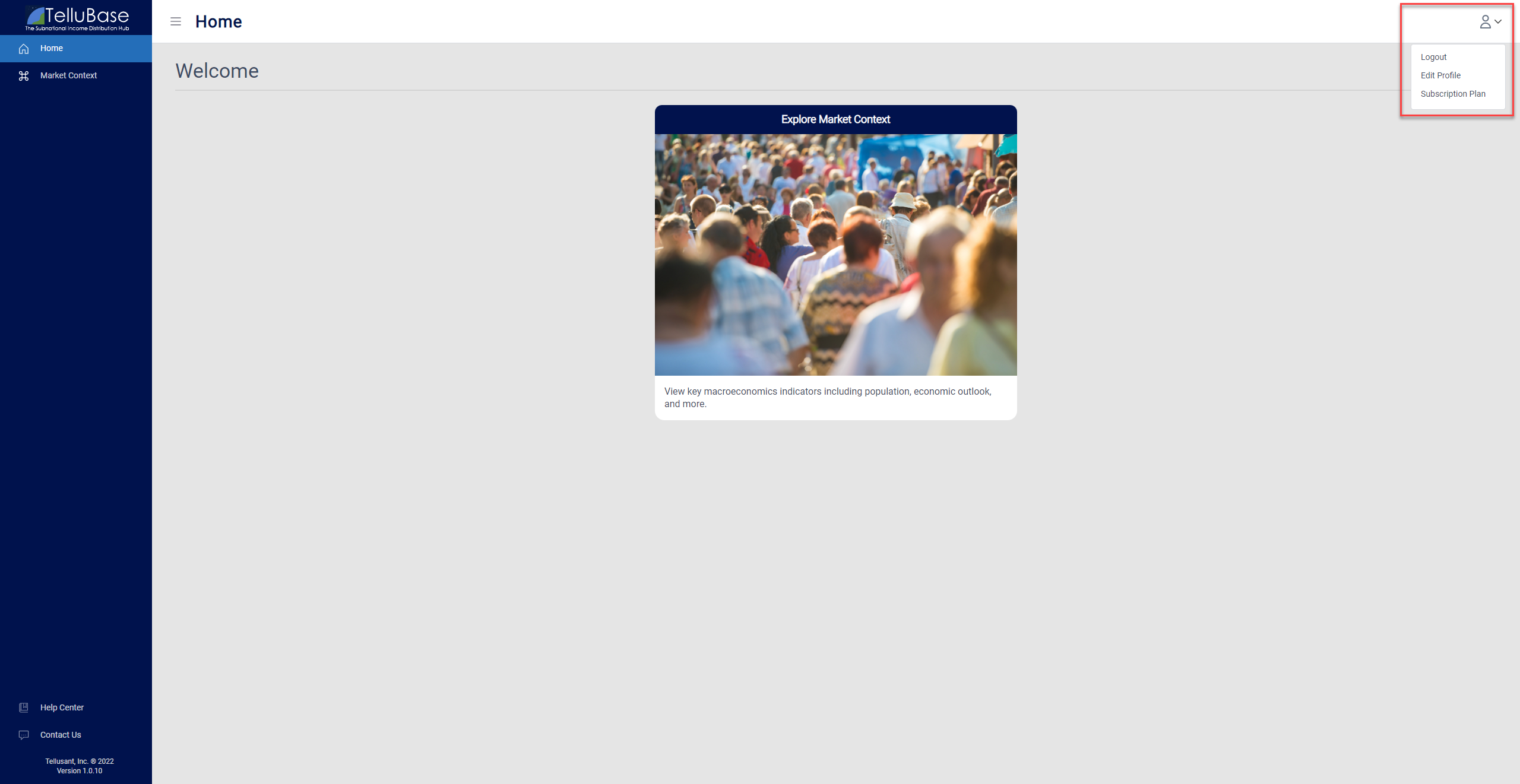
- Select "My Subscriptions" at the top right of the menu:
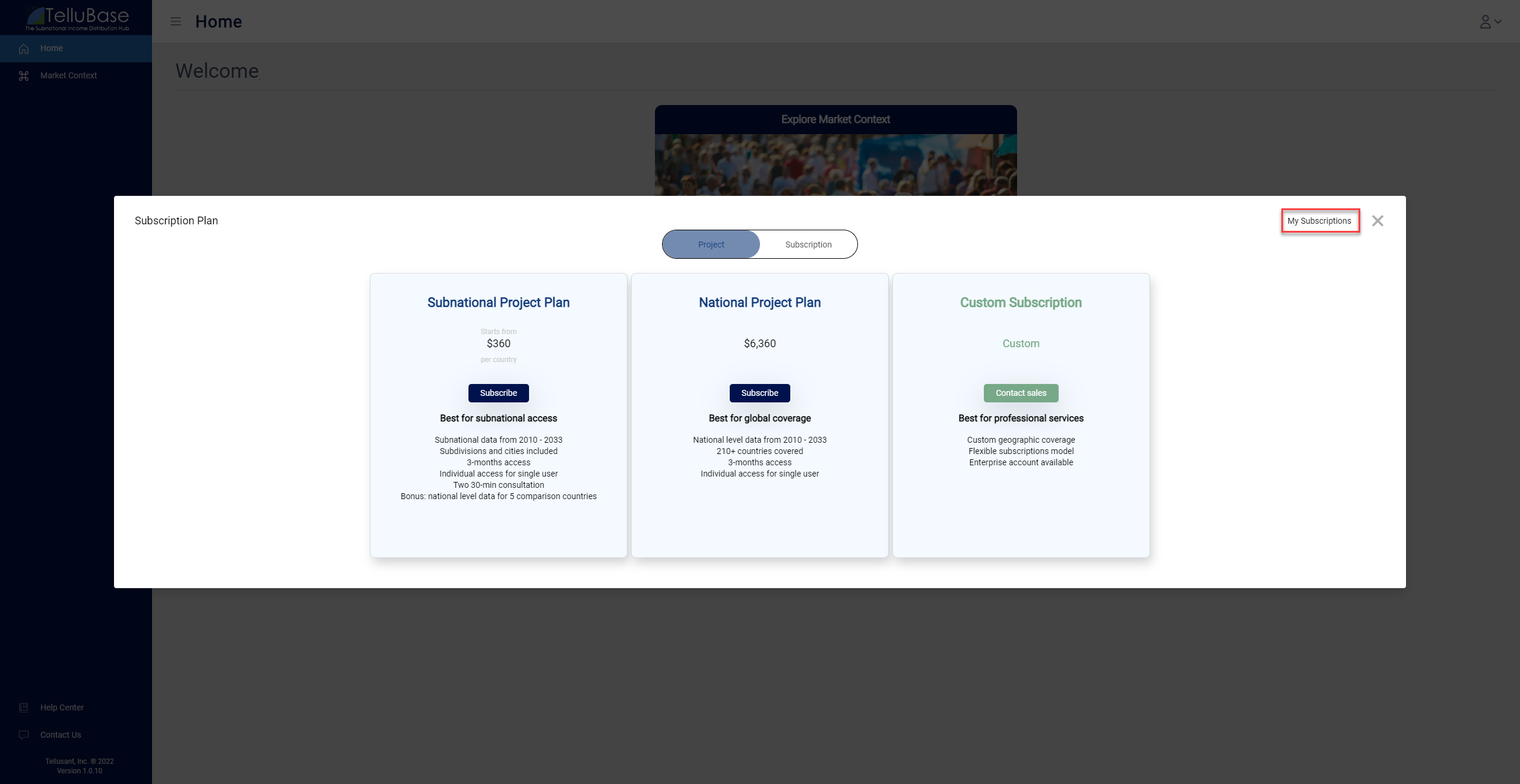
- This will open our billing portal where you can manage your current subscriptions, update billing information and view past invoices:
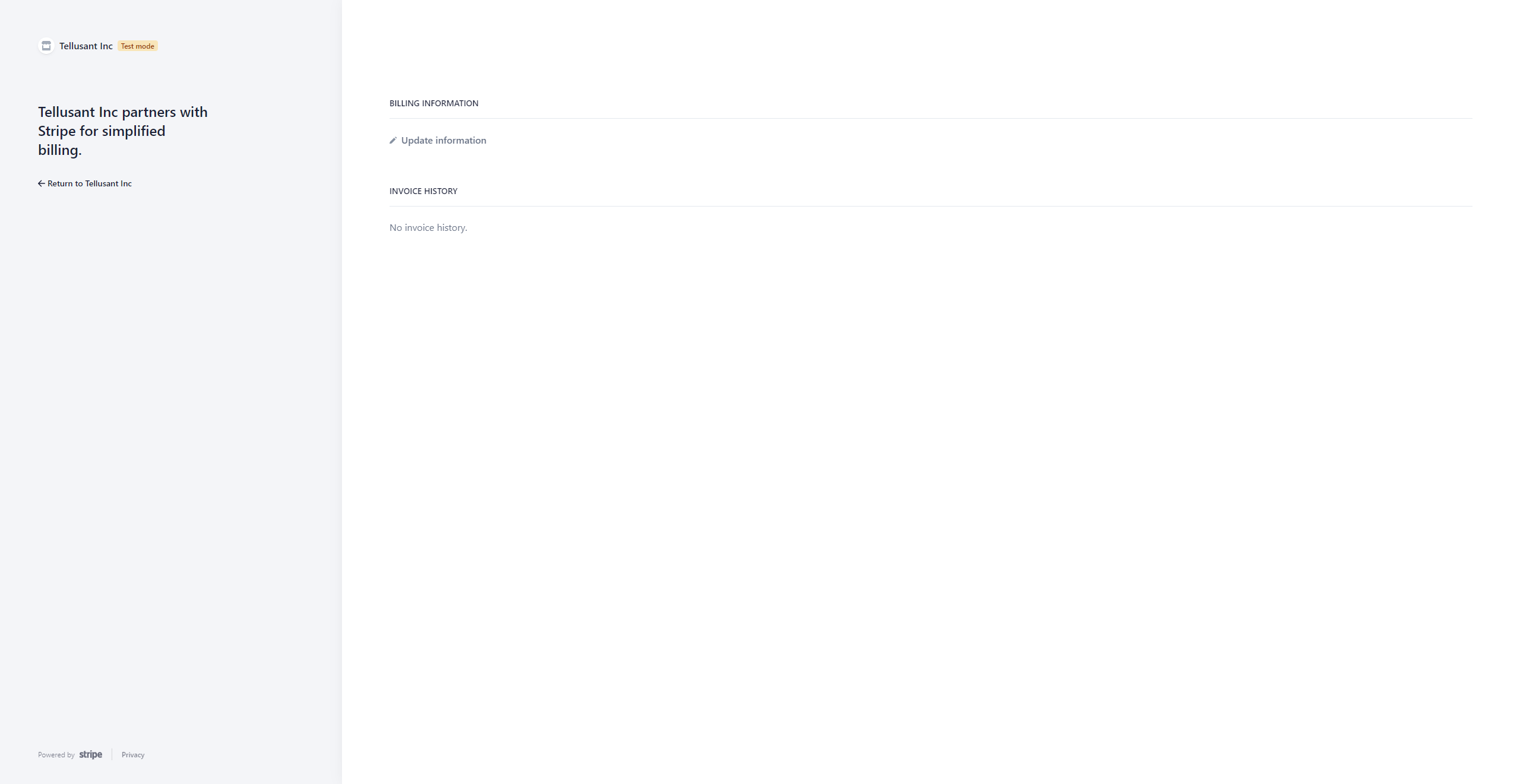
Related Articles
Navigating TelluBase
Login To access TelluBase, open your browser of choice and visit tellubase.telluplan.com and select "Log in" to proceed: Enter your account credentials or select "Create an account" if you have not registered yet: If you have any issues, please reach ...